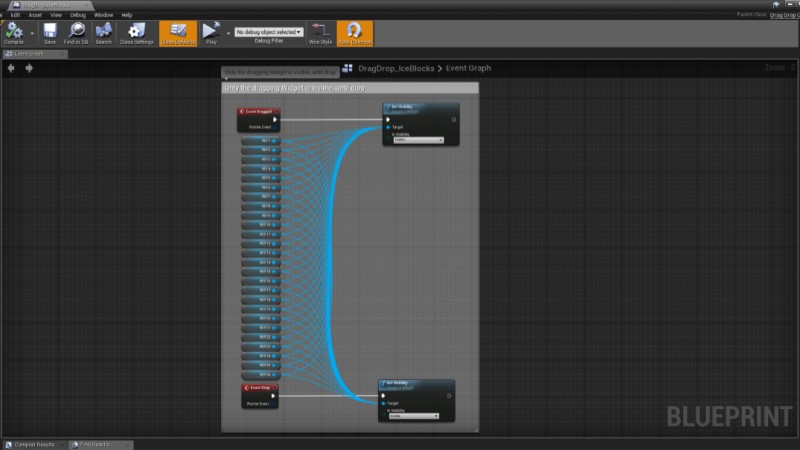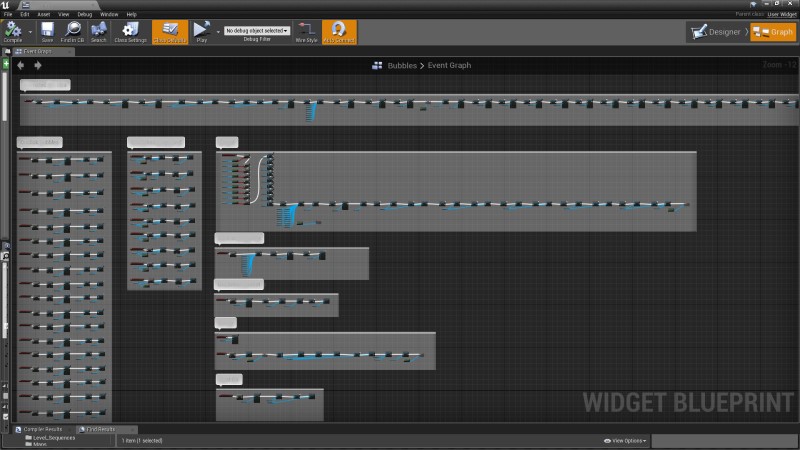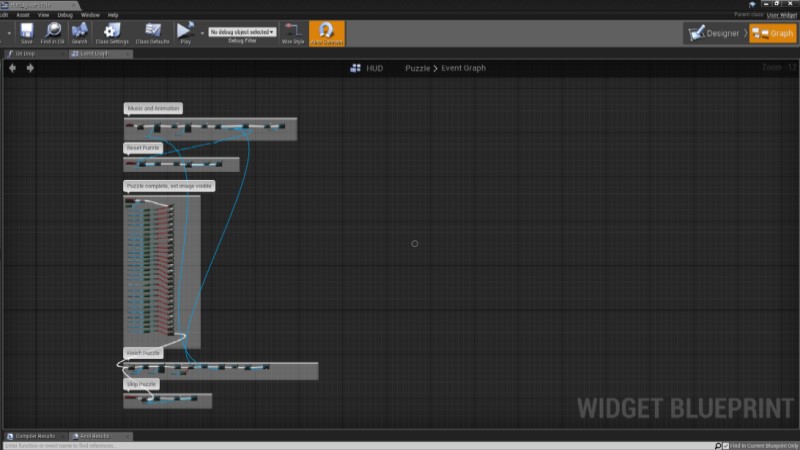Game In Game
Also what took a lot of time was making a puzzle with UMG. First to make many different widgets with the same image and understand why you have to do that.
In other words...to understand how a puzzle system works, so that you don't get confused.
In general to be able to make a game, it's very important to work in an orderly manner and to continue to do so.
The same goes for working with blueprints, keep it neat:
Orderly coding in both larger and smaller blueprints (hover image)
Otherwise it looks like this:
Source: www.reddit.com
So one of the game in-game is a puzzle and I've watched the tutorials and read the documentation about the drag & drop operation. And then it starts with trying out what has been learned ... and trying ... and trying …
Oh dear, just think, Lea!
And yessss, it worked!
But after that piece of luck...
I would like that when the puzzle piece was dropped, it remained there and could therefore no longer be picked up. I couldn't find the answer at that time...
...oh dear, oh dear
Well, I came up with a little system myself (press for play):